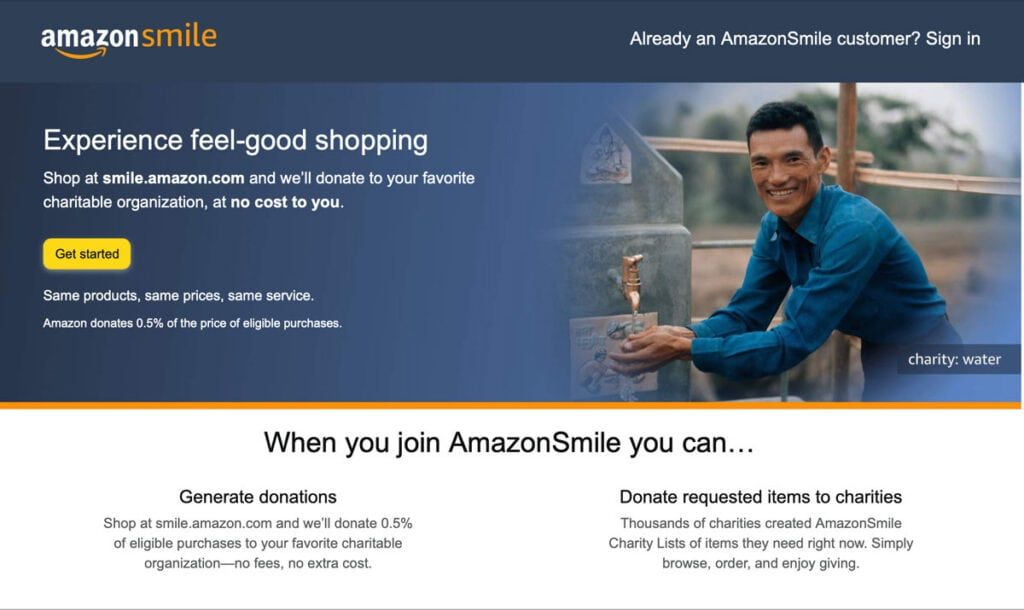How to make HonestReporting your AmazonSmile charity partner
How to use AmazonSmile on a web browser
Step 2
Log into your Amazon account
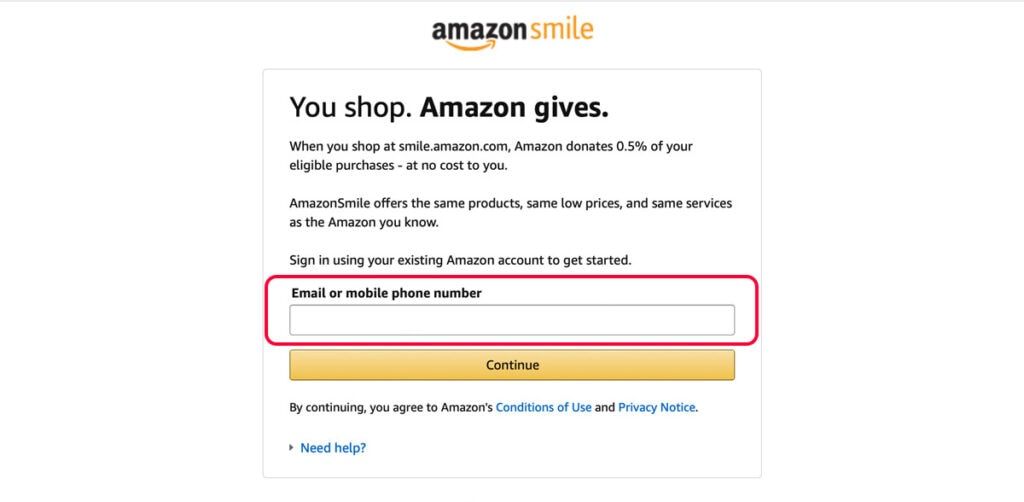
Step 3
Type “HonestReporting” in the search bar
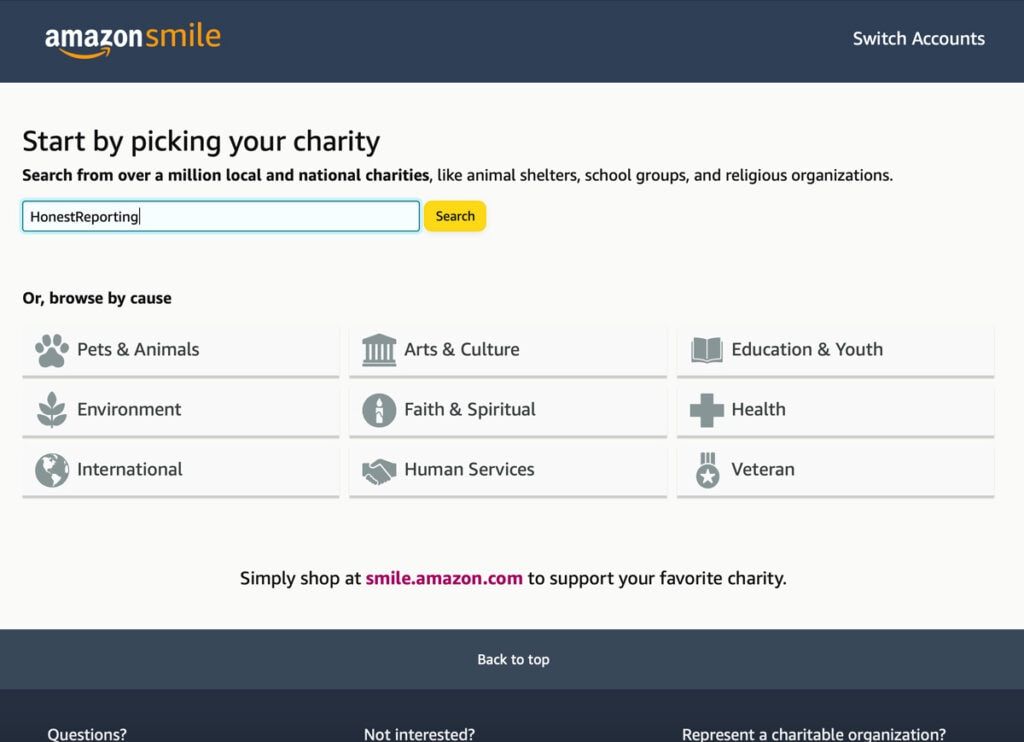
Step 4
Click the “Select” button
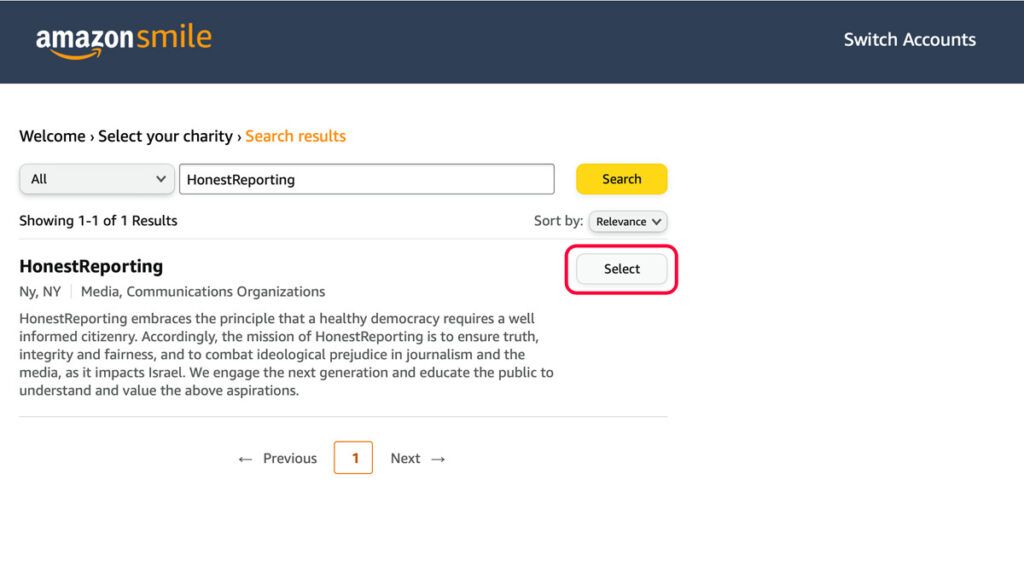
Step 5
Select the checkbox and then select “Start Shopping”
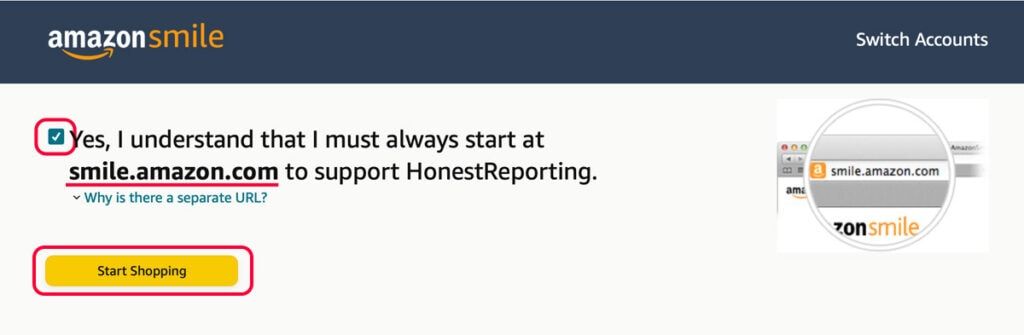
Step 6
Your confirmation will appear on the homepage

How to use AmazonSmile using the Amazon app on your mobile phone:
- Open the Amazon Shopping app
- Navigate to the main menu (≡)
- Tap on Settings and then select “AmazonSmile”
- Select your charity and then follow the on-screen instructions to turn ON AmazonSmile in the mobile app
- Once AmazonSmile has been activated in your app, future eligible app purchases will generate a donation for the charity you have selected.
Note: The tablet app is not yet supported. Please visit smile.amazon.com/onthego to learn more.
For more information or help, visit this Amazon Support article:
https://www.aboutamazon.com/news/community/how-to-sign-up-for-amazonsmile